Upload Dataset Workflow
The Upload Dataset Workflow on the Gesund.ai platform provides a structured, intuitive path for managing datasets—from initial upload to metadata entry and eventual deletion. This guide walks users through each step to ensure a streamlined and secure experience.
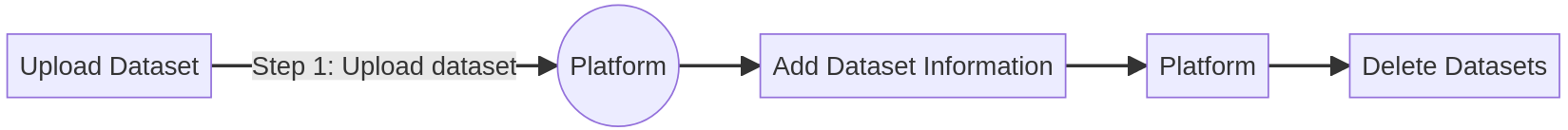
What Does This Workflow Cover?
This module allows you to:
- Upload datasets from your local system or cloud
- Enter meaningful metadata and organize datasets
- Store and index datasets for search and filtering
- Delete datasets safely when no longer needed
Workflow Steps
1. Upload Dataset
- Start by selecting your dataset file.
- Upload can be done via:
- Direct file upload
- Cloud connection (e.g., AWS S3)
- The dataset is then processed and made ready for platform operations.
2. Add Dataset Information
- After upload, provide structured metadata:
- Name
- Description
- Tags
- Custom metadata fields
- The interface guides users with clear input fields and validation rules.
- This step ensures datasets are well-documented and easily searchable.
3. Store Dataset Metadata
- All dataset metadata is securely stored in the platform’s backend.
- This enables:
- Fast retrieval
- Filtering by tags or other metadata
- Linking datasets with annotation, analysis, or validation modules
4. Delete Dataset
- Datasets can be deleted if they’re no longer needed.
- The delete process includes:
- Dataset selection
- Confirmation modal to avoid accidental deletions
- Clean removal ensures storage efficiency and data hygiene.
Why Use This Workflow?
- Easy drag-and-drop or API-based dataset registration
- Structured metadata input for better organization
- Full control over dataset lifecycle
- Seamless integration with annotation, analysis, and validation pipelines
The Upload Dataset Workflow ensures all your datasets are clearly defined, accessible, and ready for use across the Gesund.ai ecosystem.